Amazon Prime Video cookies are small data files that store user information to provide seamless access to Prime Video content. These cookies can help users access premium features without a subscription.
If you want to enjoy Prime Video’s premium content without the usual costs, you’ve come to the right place. In this guide, we’ll explore how Amazon Prime Video cookies work and how you can use them safely.
We’ll also cover everything from understanding what these cookies are to using them on different devices. Keep reading to unlock the full potential of Prime Video without breaking the bank.
Introduction to Prime Video
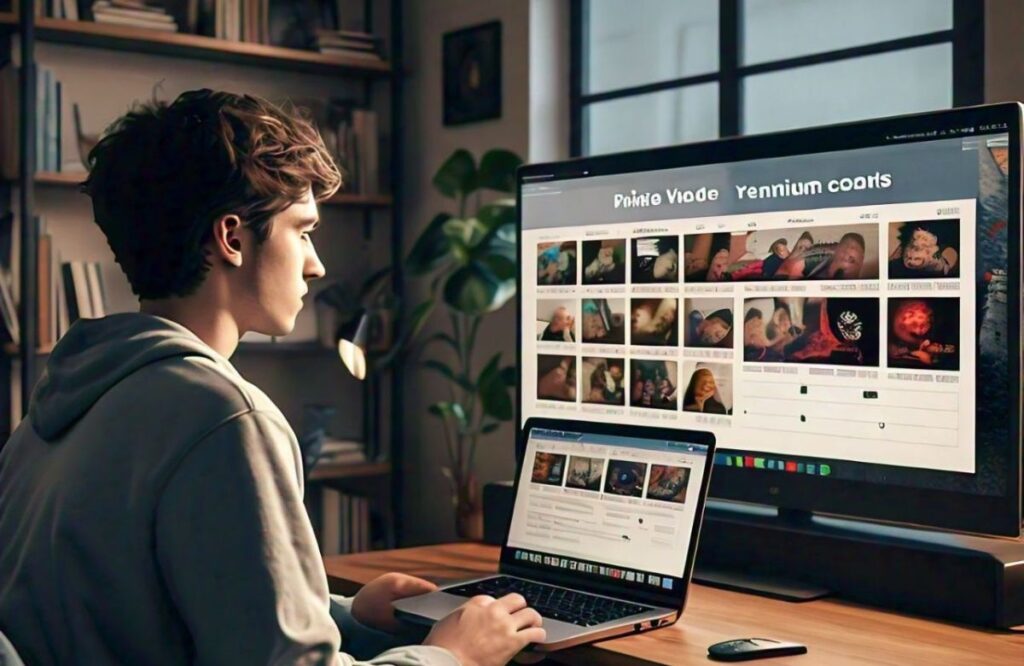
What is Prime Video?
Amazon Prime Video is a popular streaming service offering a vast library of movies, TV shows, and original content. It competes with platforms like Netflix and Hulu. Users can watch content on various devices, including smartphones, tablets, and smart TVs. With Prime Video, you can enjoy content without commercial interruptions. It is included with an Amazon Prime membership, but you can also subscribe separately. Prime Video offers content in multiple languages, catering to a global audience. There are also features like offline viewing and multiple user profiles. It’s a comprehensive service for entertainment lovers.
Monthly Subscription Cost of Prime Video
The cost of Amazon Prime Video varies depending on your region and subscription plan. In the United States, a standalone Prime Video subscription costs $8.99 per month. An Amazon Prime membership, which includes Prime Video, costs $14.99 per month or $139 annually. This membership also includes benefits like free shipping on Amazon orders and access to Amazon Music. In other countries, prices may vary based on local currency and market conditions. Discounts are sometimes available for students and other eligible groups. Knowing the cost helps you budget for this entertainment service. It’s important to compare the benefits of different plans before subscribing.
Does Prime Video Offer a Free Trial?
Yes, Amazon Prime Video offers a free trial for new users. This trial period typically lasts 30 days, allowing you to explore the platform’s features. During the trial, you can watch all available content without any restrictions. It’s a great way to test the service before committing to a subscription. You will need to provide payment information, but you won’t be charged until the trial ends. Make sure to cancel before the trial period is over if you don’t wish to continue. Free trials are subject to terms and conditions, so read them carefully. This trial can help you decide if Prime Video meets your entertainment needs.
Understanding Prime Video Premium Accounts

What is a Prime Video Premium Account?
A Prime Video Premium Account offers enhanced features and exclusive content access. It includes a wider selection of movies and TV shows, often available in higher resolution. Premium accounts may offer early access to new releases and additional perks. You get the ability to create multiple user profiles for personalized recommendations. This account often includes access to exclusive Amazon Originals, which are not available on the basic plan. Premium accounts can also offer offline viewing and ad-free streaming. These features provide a superior viewing experience. Many users find the extra cost worth the additional benefits.
Can I Get a Personal Prime Video Premium Account?
Yes, you can get a personal Prime Video Premium Account by subscribing through Amazon. You can choose between a standalone Prime Video subscription or an Amazon Prime membership. The latter includes additional Amazon services like free shipping and Amazon Music. The subscription process is straightforward and can be completed online. Once subscribed, you can set up your account with personalized settings. You will need to provide payment information to activate your account. There are often promotions or discounts available for new subscribers. This account is perfect for those who want more from their streaming service.
Exploring Prime Video Premium Account Cookies
What are Prime Video Premium Account Cookies?
Prime Video Premium Account Cookies are small data files that store user information for accessing premium content. These cookies can bypass subscription requirements, providing access to premium features. They save login details, making it easier to use Prime Video without repeated logins. Cookies help maintain session information, so you stay logged in as you browse. They can be shared among users to provide access to premium accounts without individual subscriptions. These cookies are often used as a workaround for premium access. Understanding how they work is essential for using them effectively. They play a crucial role in managing account access.
Are Prime Video Cookies Safe to Use?
Prime Video cookies can be safe to use if obtained from reliable sources. However, there are risks associated with using cookies from untrusted websites. These cookies can sometimes be used to steal personal information or compromise account security. It’s important to use cookies that are verified and come from trusted providers. Always ensure your browser and security settings are up to date. Using cookies responsibly can help avoid potential security issues. It’s also wise to change your passwords regularly. Understanding the risks and benefits is crucial. Always prioritize your online security when using cookies.
How to Get Prime Video Premium Account Cookies?
Getting Prime Video Premium Account Cookies usually involves finding a reliable source online. Websites and forums dedicated to sharing cookies can be useful. It’s important to choose sites that have good reviews and a trustworthy reputation. Once you find a source, follow the provided instructions to import the cookies into your browser. Make sure to use a secure browser extension for managing cookies. Some sites might require you to download files, so always scan for malware. Be cautious about the legality of using such cookies. Using premium account cookies responsibly is key. Always be aware of the potential risks involved.
Using Prime Video Cookies
How to Use Prime Video Cookies?
Using Prime Video cookies involves a few simple steps. First, you need to have a browser extension that can manage cookies, like EditThisCookie. Next, find a reliable source for the cookies. Import the cookies into your browser using the extension. Make sure to delete any old cookies before importing new ones to avoid conflicts. After importing, refresh the Prime Video page. You should now have access to premium content. It’s important to check the cookies regularly as they can expire. Using cookies is a convenient way to access premium features. Always ensure you follow legal guidelines.
How to Use Prime Video Free Cookies on Android
Step-by-Step Guide to Using Prime Video Cookies on Android
To use Prime Video cookies on Android, start by installing a browser that supports cookie management, like Kiwi Browser. Download a reliable cookie editor extension from the browser’s extension store. Open the extension and find a source for Prime Video cookies. Import the cookies into the extension and apply them. Next, open the Prime Video website on your browser. The imported cookies should log you into a premium account automatically. Ensure you refresh the page to activate the cookies. This process provides access to premium content on your Android device.
Precautions While Using Prime Video Cookies on Android
While using Prime Video cookies on Android, always ensure they come from trusted sources. Avoid downloading cookies from suspicious websites to prevent malware infections. Regularly update your browser and cookie editor extension for enhanced security. Do not share your personal information when using these cookies. Be aware of the legal implications and potential risks involved in using cookies. Always monitor your account activity for any unusual behavior. Using VPNs can add an extra layer of security. Keep your Android device protected with the latest security updates.
Understanding Session Share
What is Session Share?
Session Share is a method of sharing an active session of a premium account without revealing login details. It allows multiple users to access premium content using a single account session. This is done by sharing session cookies, which store the login state. Users can enjoy the same content without needing the account’s username and password. Session Share is particularly useful for streaming services like Prime Video. It’s a convenient way to share access temporarily. However, it requires trust between the sharer and the recipient. This method helps maintain account security while sharing access.
Benefits of Using Prime Video Premium Cookies and Session Share
Using Prime Video Premium Cookies and Session Share offers several benefits. It allows access to premium content without paying for a subscription. You can share access with friends or family easily. It helps maintain the security of your account by not sharing login credentials. This method is cost-effective and convenient. It’s ideal for those who want to experience premium features temporarily. You can access exclusive content and enjoy ad-free streaming. Session Share ensures continuous access without frequent logins. These benefits make it a popular choice among users.
Using Prime Video Premium Cookies and Session Share from Usecookies.com
Step 1: Open the Extension
First, download and install a cookie editor extension on your browser. Open the extension to begin the process.
Step 2: Open the Cookie Editor
Next, launch the cookie editor from your browser’s extension menu. This tool will help you manage cookies.
Step 3: View Premium Cookies
Locate and open the premium cookies you obtained from Usecookies.com. These cookies are essential for accessing Prime Video.
Step 4: Delete Cookies
Before importing new cookies, delete any existing Prime Video cookies from your browser. This prevents conflicts.
Step 5: Add New Cookies
Import the new Prime Video premium cookies into your cookie editor. Apply them to your browser to initiate the session.
Step 6: Test the Changes
Refresh the Prime Video page and check if the premium features are accessible. The new cookies should log you in automatically.
Precautions While Using Prime Video Premium Cookies and Session Share
While using Prime Video Premium Cookies and Session Share, ensure cookies are from reliable sources. Avoid sharing sensitive information. Regularly update your security settings. Be aware of legal issues. Use VPNs for added security. Monitor your account for suspicious activity. Always prioritize safety.
Conclusion
Amazon Prime Video cookies provide a unique way to access premium content without a subscription. By understanding how to use these cookies and session sharing, you can enjoy a vast library of movies and TV shows. However, always ensure you are using trusted sources to avoid security risks.
Remember, using Amazon Prime Video cookies requires caution and awareness of potential legal implications. Follow the steps carefully and take the necessary precautions to protect your information. By doing so, you can make the most of your streaming experience without compromising your security.

Hey, I’m Akhtar Rasool a blogger from Lahore Pakistan who’s all about the marketing game. Reading and writing fuel my creative side, and I’ve found success in the blogosphere. Let’s connect through words and explore the exciting world where content meets strategy! 🌟








